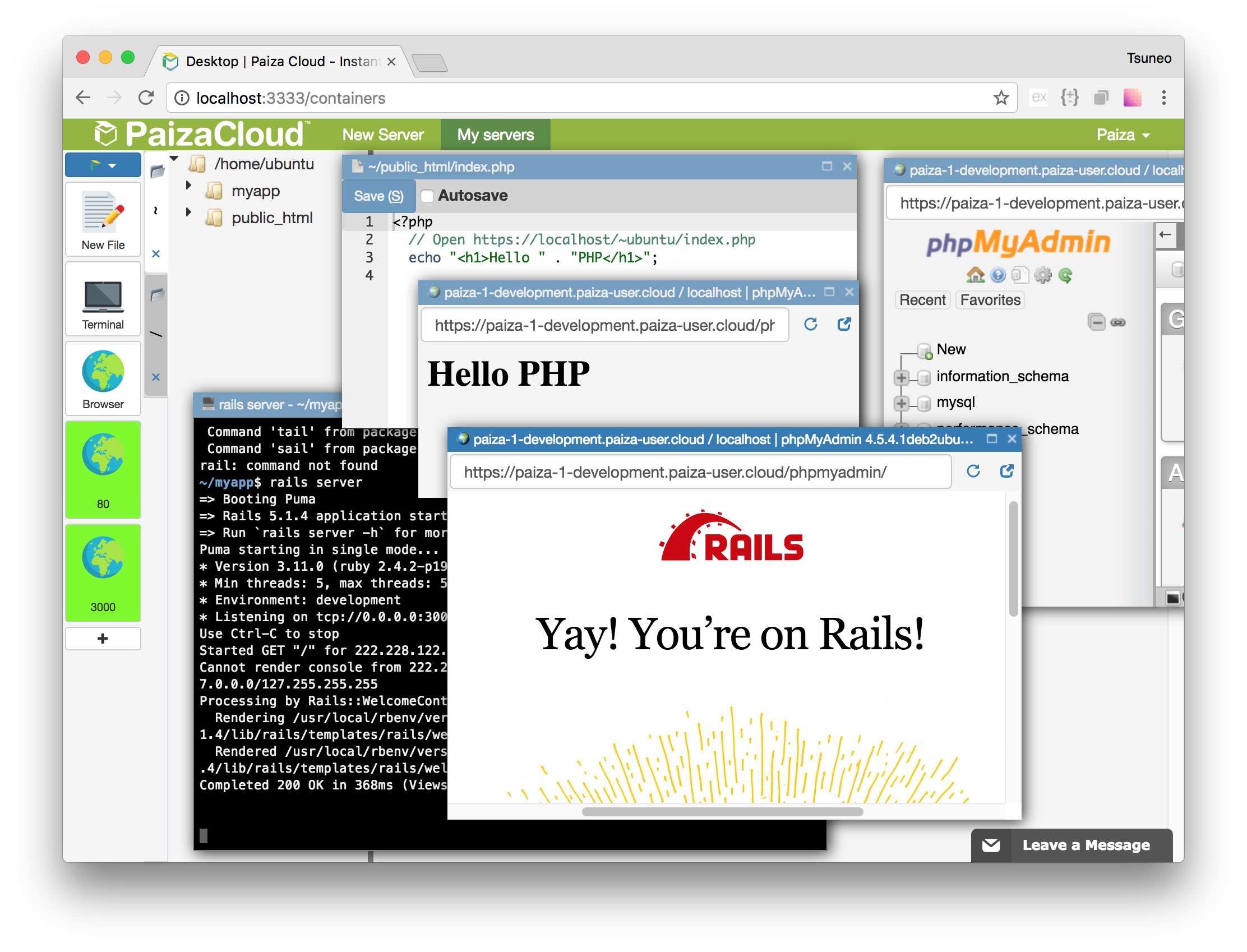
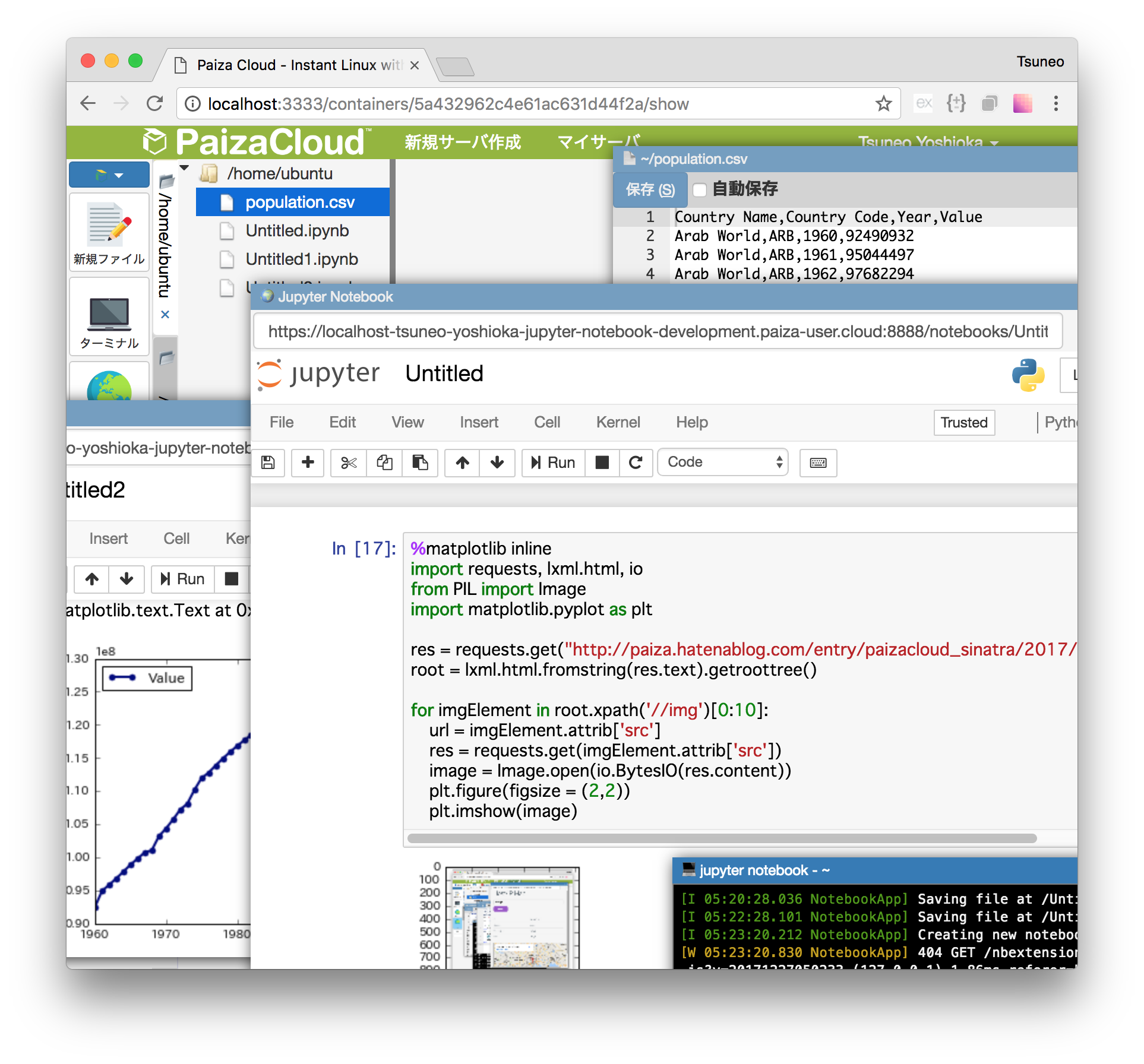
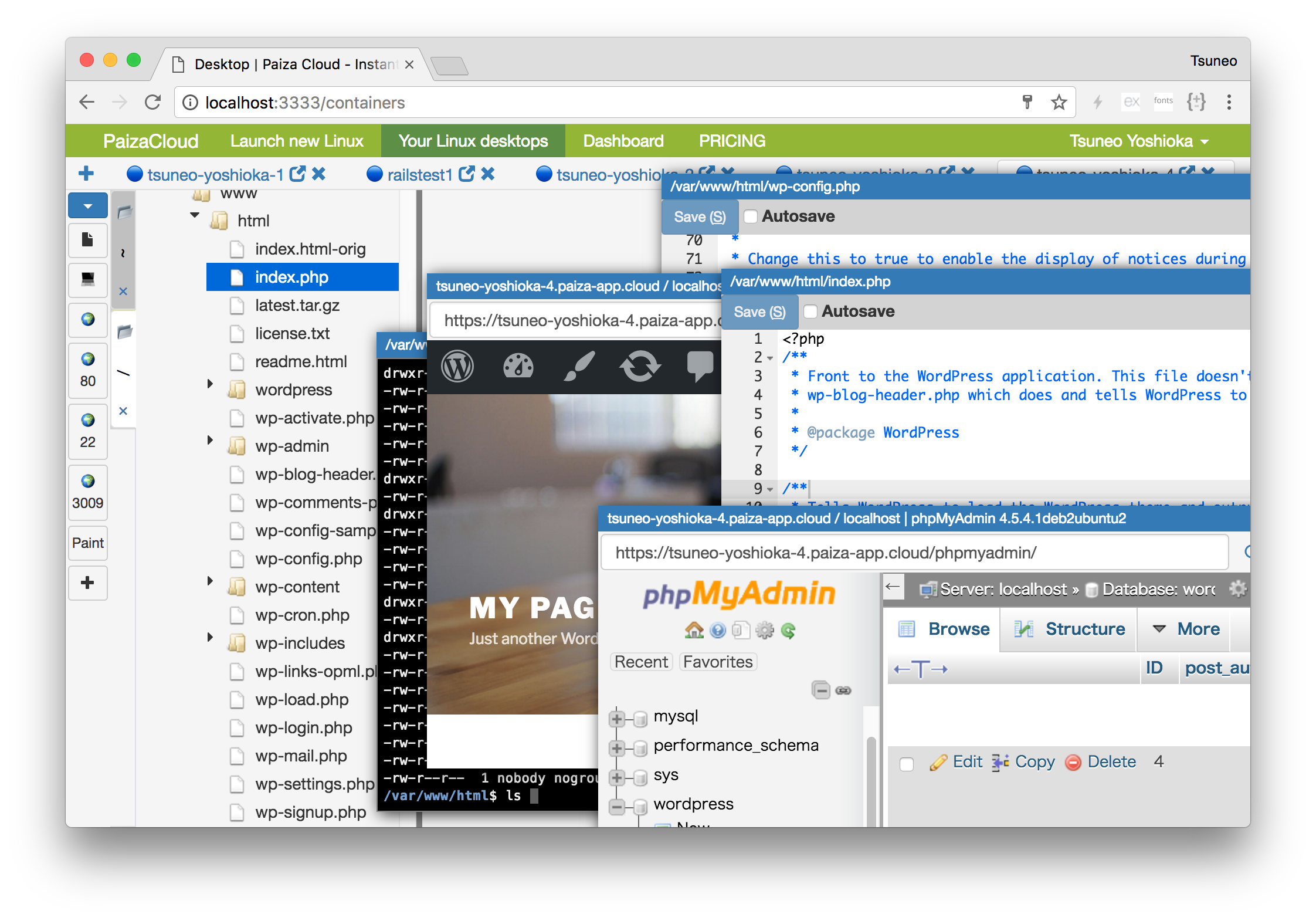
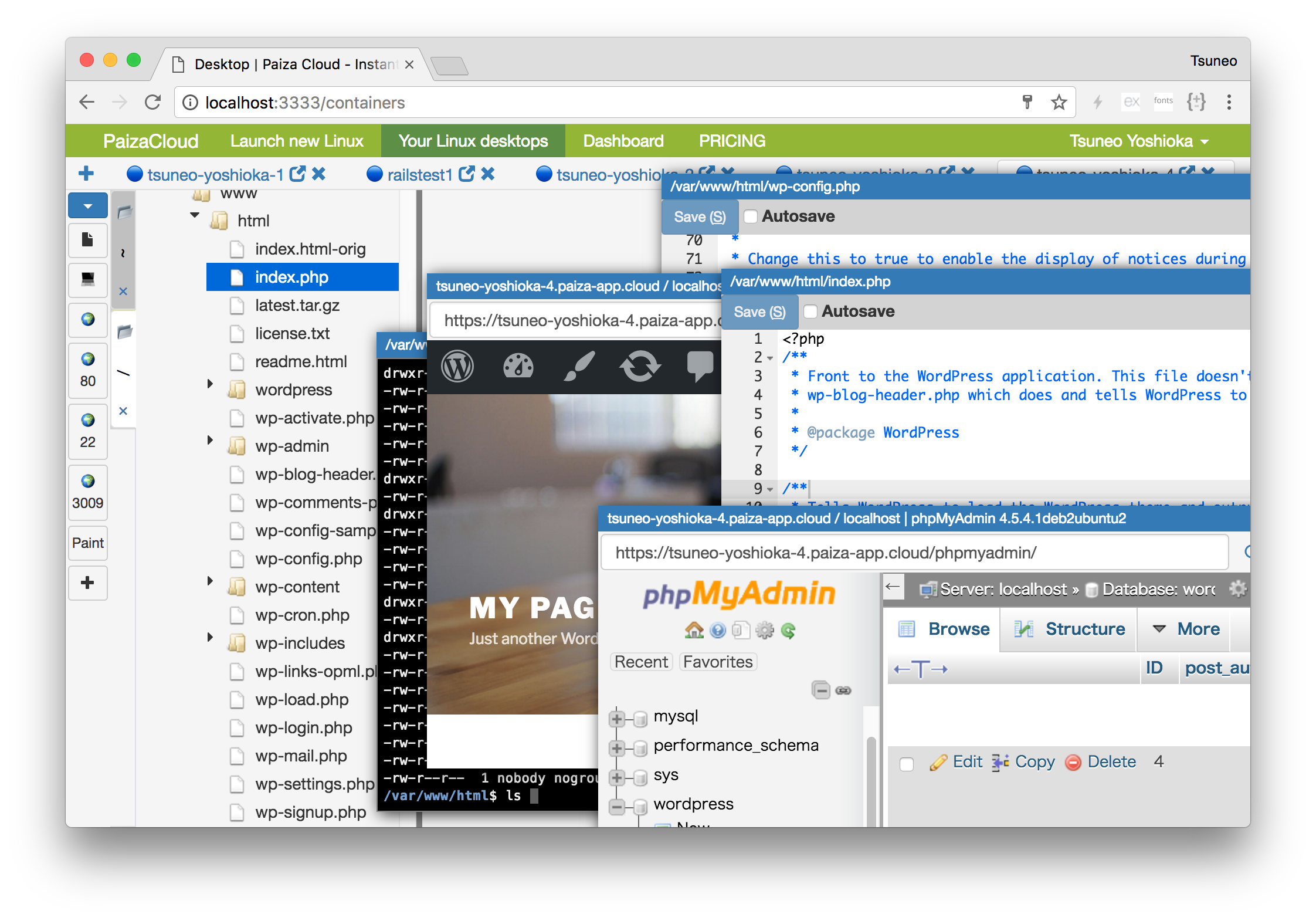
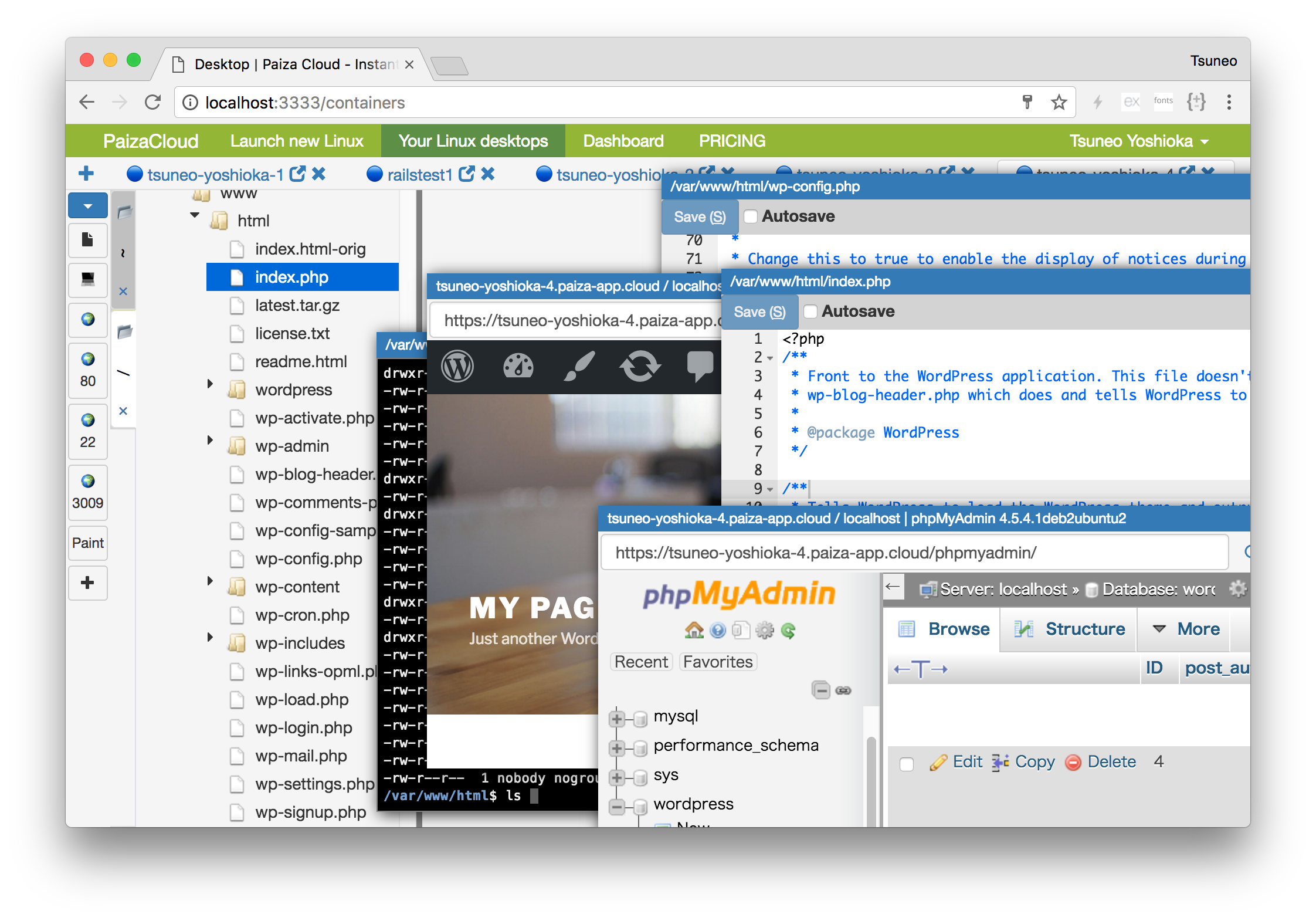
ウェブUI、エディタ、ターミナルなど、日本語環境に完全対応しています。






(You can install or create additional applications.)
CPU: 2 core
Ruby: rails, sinatra, sqlite3, etc...
Others: imagemagick
ブラウザ: Google Chrome最新版、Firefox最新版、Safari最新版、Microsoft Edge最新版
Browser: Google Chrome latest、Firefox latest、Safari latest 、Microsoft Edge latest